So you will have to learn quite quickly what to do when one of your wonderful DIY guitar pedal is not functional. Fortunately, beginners or tired experts often make the same very common mistakes.

In this article, I made a small list of things to check when your pedal does not work, from the most common to the least common errors. This is of course not an exhaustive list, but it includes a set of common problems and errors that you will surely encounter one day.
Here is my small troubleshooting guide.
1. Inverting input and output jacks
Do not laugh please. It happens to me aaaall the time!Signs of inverted input and output jacks are:
- Sound is going through when the pedal is off
- Weird sound when it is on (really low volume, no gain or even no sound at all)
- LED is working
The reason for this mistake is quite obvious: simmetry. When you inspect the guts of your effects, the jacks are disposed in reverse order, making you do stupid mistakes!

So whenever an effect is not working, check this first. You will be surprised how many time it can actually happen.
2. True Bypass wiring problem
Here are some signs that you may have a wiring problem:- No sound at all when the pedal is engaged or...
- No sound going through the pedal, even when it is off or/and...
- LED is off when the pedal is on
This smells like there is an error in the true bypass wiring ! Spend a little time making sure that your wiring is correct. Read my article about true bypass system.
Beware that there is no mistake in the polarity of the 3PDT: the switching is done this way :


Check that there is no false-contact between the lugs and the cables that are attached to it. Sometimes a bit of solder can touch a wire cable and cause a false-contact as well.
This is really a common problem, and there is only one cure: a good understanding of the 3PDT switch, and experience!
If you want to avoid these mistakes, using a PCB designed for true bypass can be a solution
Moreover, your wiring will be much more cleaner when using a PCB.
3. Power Supply wiring issue
Inverting the lugs of the power supply is also a very common mistake. Still happen to me sometimes!Usually when this happens, you are in this scenario:
- Sound going through when the effect is off
- No sound when on
- The LED remains off
Check that you have correctly wired your power supply input and / or the 9V battery:

Also, I would avoid to use metallic DC jacks when starting. They surely look good, but most of the time they are made for center positive power supply and connect the outside to the enclosure. This will cause a short with center negative power supplies!

When you have check that and it is still not working, things get more complicated.
4. A part in the wrong place or with a wrong value
If you have checked the other issues, and you still have various problems (no sound, distorted sound, almost no gain, very low volume...), I am afraid that it is time for component-checking!It is very easy to misplace a component (especially on veroboard), or to use the wrong value (most of the times with resistors).
This is a bit painful, but a way to verify this is to check EVERY part of your circuit, and, for each part, answer the following questions :
- Does the component's value matches the circuit schematic?
- Does the polarity of the component is well respected ? (for capacitors or transistors)
- Is the component well-located on the circuit board?
Finally, check that the inputs and outputs of the circuit are well connected:
- Are the circuit input and output well-connected to the 3PDT?
- Are the masses connected together? A 3PDT PCB can be really useful in this case.
- Is the potentiometers polarity well respected ?
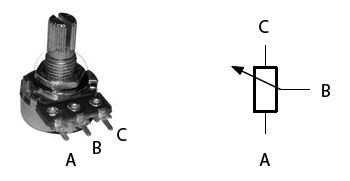
If you have check all of that, your circuit should be perfectly working... If not, there is a couple of solutions left.
5. False-contact somewhere
This can happen a lot on veroboards: check that no copper strips are connected together by a big solder for instance. To do that, use your multimeter in logic mode and check that copper strips are not connected together vertically, and between the holes that you have made.Also check the naked part of your wires, sometimes there are loose connection between a naked wire and the enclosure for instance.
Last possibility: make sure there is no contact between the tracks on the circuit and the potentiometers. To solve this issue, place the circuit in a good position in the enclosure (no contact between tracks and the enclosure) and use robust cables that keep things in place well. Another solution is to use "potentiometers condoms" (yes ... ) that will isolate the bottom of the potentiometers: http://www.guitarpcb.com/apps/webstore/products/show/1409402
If your circuit still does not work after all of this, there is only one solution left....
6. A faulty component
Some components are by definition fragile. For instance, germanium transistors or integrated circuits (IC) forgive no errors when soldering; if you heat them a too long or if you invert their polarity, they can stop working. An old electrolytic capacitor can leak and become non functional.To avoid those can of problems, I recommend to use sockets for fragile components, which allow you to avoid soldering them.

Thus, if you have any suspicions about one component, you can just replace it without having to unsolder / solder it.
After all these checks, if your pedal does not work ... You will have to go further in your investigation and use the audioprobe.
Good luck!
If you liked this article, thank me by liking the facebook page! You can also follow Coda Effects on Instagram.
Any questions? Suggestions? Post a comment!
To go further:

7 Comment
I think you forgot the most important/basic one: pluging the input cable in the output jack an vice-versa :) This is a really good article for beginners. Kudos!
AnswerHaha of course! Anyway, I think that we all made almost the same mistakes as beginners so I thought it could be useful to share it to help.
AnswerI have a problem that happens a lot and I cannot for the life of me figure out. After I have finished a pedal, it sounds great and beautiful for about 30 minutes, after that I get popping sounds, and the sound changes to either a shadow of itself or completely dies. I was thinking that maybe it is a saudering problem with the ic's. Sometimes I'm able to use thinner and clean off a board and circuits completely and the sound is perfect again, sometimes not. What do you think might be the problem in this case? For a pedal to work perfectly and then die after a while?
AnswerI'm building a Devi Ever Hyperion. I've gone over it and everything is connected where is should be. The pedal makes a loud staticky sound and there is no signal when it is clicked off. The LED is working at least. Not sure where the problem is :/
AnswerI have to say that troubleshooting can be frustrating.
AnswerReally helpfull post!
Keep up!
Among the products mentioned on the list, which one is the best?
Answerhttps://latestmusicalinstrument.com/best-ukulele-for-beginner/
Great article always good to read and learn from your site....even 400 builds down the line
AnswerNice to see guitarpcb linked Barry's a great guy although I think your link goes to his old site
So here's my contribution haha an updated pot condom link
https://guitarpcb.com/product/the-original-anti-static-pot-condom-12-pack-red-or-violet/
Cheers