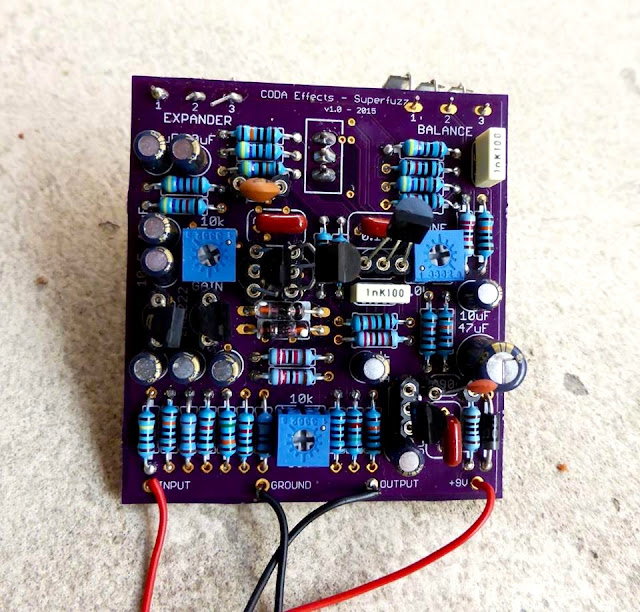Sometimes, especially with complicated builds with a lot of components, or when you have to build several times the same pedal, it is easier to use a printed circuit board (PCB) than veroboard or turrets board. A PCB is easier to assemble, and it prevents from doing many mistakes that can occur when using veroboard: false contacts, misplaced component, complicated wiring involving a lot of wires...etc.
"Eagle" is the name of a beautiful animal, but it also stands for "Easily Applicable Graphical Layout Editor", the name of a famous software that helps you to conceive and make printed circuit boards (PCB). I already used it a lot to make PCBs. For instance, I made a few Klon buffer boards with it. I decided to write a serie of articles explaining how to use it to make PCB for your guitar pedals.
Article parts:
- Getting started (you are reading this one now)
- Tracing the circuit (to be published)
- Creating the PCB layout (to be published)
Become free to make PCB like you want with Eagle
Why using Eagle?
There are many different different software to create PCBs that are available nowadays: DipTrace, KiCad (open source), Express PCB, Fritzing... Why using Eagle instead of these ones?
Well, there are several reasons.
Eagle is free. If you are using Eagle for your personnal use, it is a freeware. Of course, there are limitations that come with the freeware version, but they are not really a problem when it comes to guitar pedal PCB development: maximum size of 100 x 80 mm (4 x 3.2 inches), which is really big for a guitar pedal PCB, only 2 layers maximum (well, we are not going to use more anyway), and one schematic maximum per project. If you want to sell your projects, you will have to buy it, but for simple projects like guitar pedals, the Lite edition is enough and costs only 69$! If you need to buy it, respect the developpers, do not be ill-eagle (badum tsss) and
buy it.
Eagle is well documented. There are a lot of
books, websites, videos that are dedicated to Eagle software. If you ever encounter a problem, or if you do not know how to use a precise function, you will always find a solution somewhere. I will write a list of useful websites down this post.
Eagle has the most complete libraries. When creating a PCB, you need to specify what component you are going to use in your circuit. Is it a small 1/8W resistor, a big 1W one? Is it an electrolytic capacitor or a tantalum one? You can imagine that it is very important to precise it in order to have the good component "shape" on your PCB. In order to do that, you have lists of components that are called "libraries", which contains hundreds of different components! Eagle has a lot of libraries for all kinds of components, and some libraries had been made especially for guitar pedals!
Eagle is easy to use. Most PCB softwares are easy to use, and Eagle is too! The "graphical" word in "EaGle" simply means that you have a wysiwyg interface. The interface is easy to use, and let you directly move the components on the board. Last thing, it works on windows and mac, which is nice if you are using different operating systems.
Convinced? Let's get started!
Installing Eagle
Download Eagle on CadSoft website, and install it as a freeware (except if you are going to sell the PCBs you make with it)
The libraries
When you create a PCB, you need to be very precise about which component you are going to use. Indeed, if you put a wrong reference somewhere, the spaces between the lugs can be too short / too long, the component could be too big to fit the PCB...etc. For instance on this PCB:
You can see that every component fits perfectly its location on the PCB. This is because when conceiving the PCB, I used the correct references for each components.
A library is simply a list of components referencing components sizes, values and shapes. Eagle comes with already a lot of libraries pre-installed. Some of them will be really useful (Resistors, Capacitors, Inducors (RLC), transistors, supply...etc), some of them not (Zilog microprocessor devices?).
Some libraries had been created specially for guitar pedal PCB making:
Gauss Markov library: very easy to use library with a lot of useful components.
Madbean pedals library: Brian (owner of madbean pedals) made available libraries for making guitar pedal PCB.
I strongly suggest that you download these libraries. They are easy to use, and contains all the basic tools that you need for making guitar pedal PCBs.
To install a library, unzip the files, and copy the .lbr files in the "Eagle v7.2/lbr" folder. It is in the applications folder on mac, or in the program files folder on windows.
Then, open Eagle. You should have a window like this, which is the
control pannel:
You can see that there is a "Libraries" folder that can be expended. It contains all the libraries that you have in the "lbr" folder, including the ones you just downloaded and copied.
To tell Eagle which libraries you are going to use, you need to expand the "Libraries" folder, click right on the library you want to use and click on "Use".
You can see that you have a quick description of the library on the right. It can help you sometimes to choose whether you want to use a library or not.
Ok so the big question is now...
Which libraries should we use? Either you can use every library, but you can easily get lost with the number of different components available, and redundancy of some components. In my experience, I only use a few libraries compared to what Eagle is offering... Guitar pedal making is quite simple electronics, and does not require a lot of differente components.
Here are the libraries that I use when making a PCB:
- Gauss Markov libraries (all libraries)
- Madbean libraries (all libraries)
- belton-engineering.lbr (if you are using tubes)
- con-jack.lbr (if you want to implement DC jack on your PCB)
- diode.lbr
- ic-package.lbr
- led.lbr (you will only use LED3MM or LED5MM (classic 3 or 5 mm LED) or DUOLED if you want dual colored LED)
- linear.lbr (IC, OP amps)
- pot.lbr (potentiometers, nothing else you stoner!)
- rcl.lbr (dream library with all resistors, capacitors, inductors)
- regulators.lbr (voltage regulators)
- supply1.lbr and supply2.lbr (mainly for the ground symbol)
- switch.lbr
- transistor-fet.lbr, transistor-neu-to92.lbr, transistor-npn.lbr, transistor-pnp.lbr, transistor-power.lbr, transistor-small-signal.lbr, transistor.lbr (you should have almost every transistor now!)
- v-reg.lbr (voltage regulators)
OK! That is already a lot of components, and should be largely enough for any guitar pedal circuit! And if a component you absolutely need is missing from these library, do not forget that you can use other libraries, or download libraries online!
Now we are ready to start!
First we have to trace the schematic... in the next blog post!
If you have any question, do not hesitate to post a comment!
Was this article helpful? Subscribe to the
mailing list or like the
Coda Effects Facebook Page to know when next part will be published!