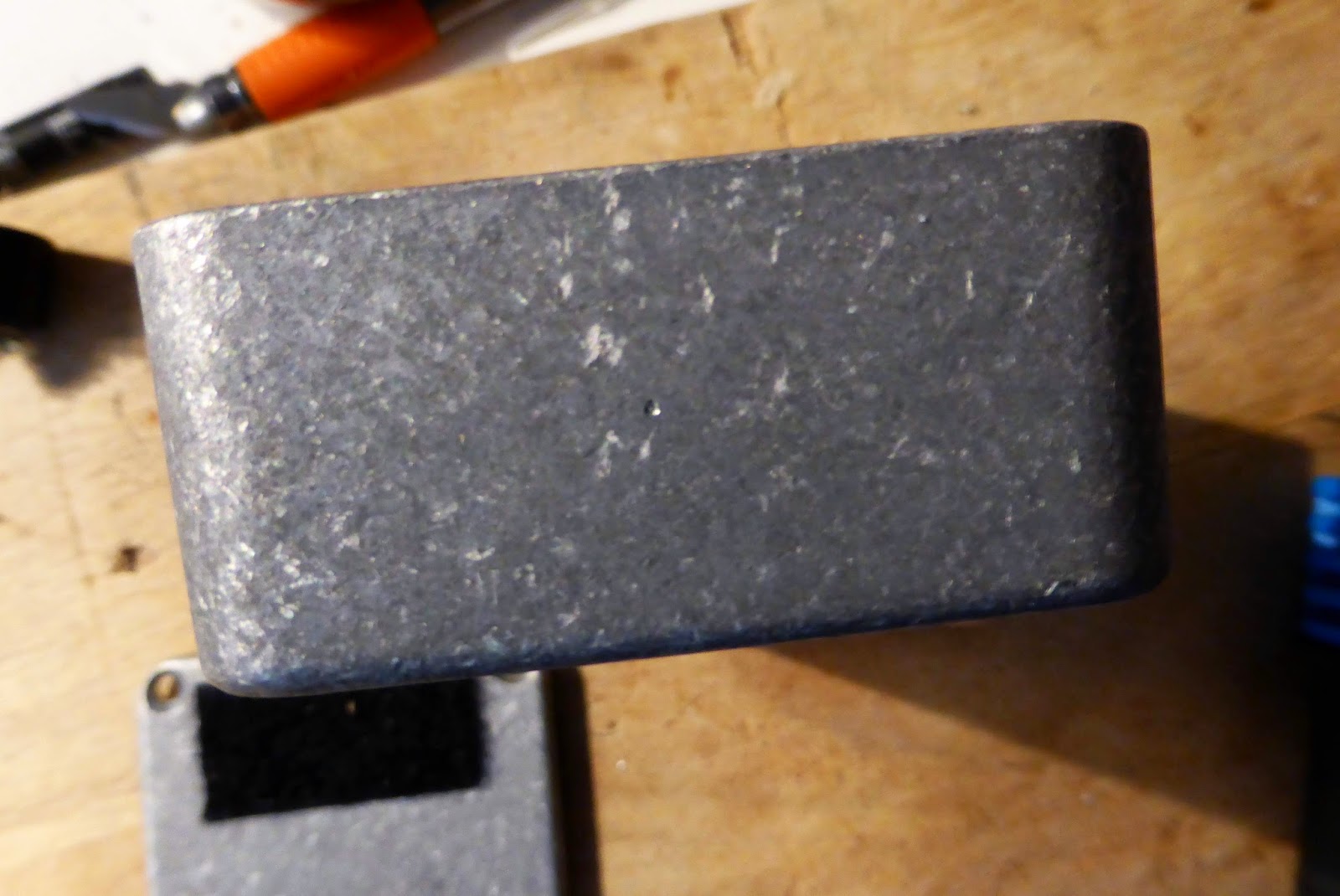The audio probe is a simple, yet very useful system that allows you to check where the problem is when a circuit is not working. You tried the simple debugging technique, and nothing stands out? The audio probe will solve it!
Here is the schematic:

It is a simple 1/4" jack input, a 0.1 uF capacitor (here I used a Panasonic SMF), and a wire that you have to connect to the ground. You can then use a jack cable plugged in the jack input, connected to your amp. Usually, I use a looper to always have something on the input of the circuit.
Beware: set your amp on a very low volume setting. When using the audio probe, you can encounter really large signals when going through the signal path. It can be source of surprises... (or deafness...)
The 0,1uF capacitor will not allow direct current to go through it. Thus, you will only hear alternate current signal that is your guitar signal. You did not know that your guitar signal was an alternate current? Read my post about guitar signal.
You need an input signal to go in the circuit. Generally, I use a looper (Jamman, Ditto) to have a guitar signal going in. You can also use a signal generator, or anything else : keyboard, CD player, or someone else who will strum the guitar while you use the audio probe.
Then, just follow the signal in your circuit: put the tip of the 0.1 uF capacitor on the input of the circuit; you should hear the guitar signal at the same volume than at the input. Then move component by component, following the path of the guitar signal.
If we take the Fuzz Face as an example:

Here is the schematic:

(most simple schematic in the world, just before the Strymon favorite switch)
It is a simple 1/4" jack input, a 0.1 uF capacitor (here I used a Panasonic SMF), and a wire that you have to connect to the ground. You can then use a jack cable plugged in the jack input, connected to your amp. Usually, I use a looper to always have something on the input of the circuit.
Beware: set your amp on a very low volume setting. When using the audio probe, you can encounter really large signals when going through the signal path. It can be source of surprises... (or deafness...)
How to use an audio probe?
The 0,1uF capacitor will not allow direct current to go through it. Thus, you will only hear alternate current signal that is your guitar signal. You did not know that your guitar signal was an alternate current? Read my post about guitar signal.
You need an input signal to go in the circuit. Generally, I use a looper (Jamman, Ditto) to have a guitar signal going in. You can also use a signal generator, or anything else : keyboard, CD player, or someone else who will strum the guitar while you use the audio probe.
Then, just follow the signal in your circuit: put the tip of the 0.1 uF capacitor on the input of the circuit; you should hear the guitar signal at the same volume than at the input. Then move component by component, following the path of the guitar signal.
If we take the Fuzz Face as an example:

You will put the tip of the audio probe first at the input of the 2.2uF capacitor (positive lead), then on the output of the 2.2uF capacitor. The sound can be slightly modified (this is also a great tool to see what is the role of each component!), but should still be here. Then, you will go at the base of the first transistor (Q1), and check at the emitter of Q1 (signal should be louder)...etc. Just follow the path of the signal!
If you hear the sound before a component, and nothing after, you know that it is this component that is faulty! There are several options: it can be a cold solder joint, a false contact, or a damaged component.
It is really a great tool to decipher which component is the problem in your circuit, or if there is a false contact somewhere (very common with stripboard!)
Moreover, it can allow you to understand very intuitively what is the role of each component of your circuit. Using the audio probe, you also have to look at the schematic of the circuit, which is a good thing compared to copying the guitar fx layout scheme. It is a very good way to learn!
Moreover, it can allow you to understand very intuitively what is the role of each component of your circuit. Using the audio probe, you also have to look at the schematic of the circuit, which is a good thing compared to copying the guitar fx layout scheme. It is a very good way to learn!
Hope that it helps!
If you liked this article, thank me by liking the Coda Effects Facebook page!
Any questions? Suggestions? Post a comment!
To go further:
Circuit debugging page of diystompboxes